If you are a blogger, or even remotely interested in the world of social media and Web 2.0, you MUST subscribe to his blog. The value he delivers on a daily basis is unparalleled. There are a lot of reasons that I like Chris and his blog (an interview with him is why I started using Twitter, he actually USES twitter, he seems conscientious, he left a comment on my blog), but one of the things I really like about him is that he is willing to talk about his own experiences and challenges, and is willing to ask for help from others and share what he finds.
A recent post of his hit home for me in a big way. It is called, “How I Tamed my Inbox.” I get a lot of emails every day. I have a tough time keeping track of all of them sometimes. I imagine that Chris gets a whole lot more of them than I do, so if he could get his email life in order, this must be pretty good.I read the entire post. I adopted most of it, altered the rest of it to fit the way I work, and I wanted to share my finding with you. My guess is that there is a reader or two of AgentGenius that is wishing life could be a bit more organized.
The Applications I Used
Just like Chris, I use Gmail. I happen to love Gmail. I shudder to think what my inbox would be like if I couldn’t archive emails or tag them or organize them into conversations. Gmail rocks! You can use whatever email program you want, but I’m sticking to Gmail.
Just like Chris, I use Google Calendar. Gcal is also awesome. It makes my life a lot easier. The fact that it integrates seamlessly with my Gmail and my BlackBerry calendar makes me love it even more. It means that I don’t have enter appointments into my phone AND my BlackBerry. Putting it in one puts it in the other automatically. Sweet.
Unlike Chris, I chose not to use Things for Mac. I had a few reasons for this. First, Things is in beta, and it will be a paid-for program upon release. I try to do free things whenever possible. Second, I work on two different computers most of the time. I didn’t want to have to buy two programs, so I was looking for a web-based solution. Third, I don’t own an iPhone. Things is going to be compatible with the iPhone at some point, but since I am a loyal crackberry owner, a web-based program is again my preference. Since our office uses Google Apps hosted by Google, we have access not only to Gmail and Gcal, but also to the new Google Sites. Gsites is this cool app that is kinda like a wiki-creator. It allows any member of the hosted domain to create a site and share it with the others on the domain. You can share the site with everyone, or with no one, and there are plenty of different site templates.
What I Did
1) I had to go through my Inbox and go back and organize stuff. I had almost 4000 emails in my inbox. I went through and archived the ones that I wanted to keep, but didn’t need, and then I deleted everything else (there was a lot of crap in there).
2) I created labels for my email and filters to attach the proper label to the incoming emails. I created a label for “clients,” “office stuff,” “officiating,” and “zebra stuff.” I also created some other labels that refer to specific clients or events, but these are my general labels. “Clients” is pretty self-explanatory. “Office stuff” refers to any of the day-to-day office stuff I have to attend to. “Officiating” is for all those emails I get that relate to my other job, and “zebra stuff” is for all of the things that are related to my blogging endeavors. I am going to create another label later for “personal.” I didn’t think of that one right away. I also created additional labels for each of my current clients.
3) I created filters for some of the labels so that Gmail will automatically label what emails it can. For example, every email that comes to me from my high school officiating supervisor automatically gets the “officiating” label. Emails to or from a specific client email get the “clients” label and the label that corresponds to that client.

4) I created pages on my personal Google Site that correspond to the general email labels. Each of those sites has in it a project list. On the list, I will enter tasks so that I can keep track of progress. This helps remind me what issues are out there that are still unresolved, and it helps keep track of deadlines.
5) I entered all the dates and deadlines I could think of into my Google Calendar. I also added reminders in there if the deadline is off in the future. I’m less likely to procrastinate if I keep dogging myself with reminders. Because of the Gcal sync with my BlackBerry, all those dates and reminders are now in my phone, too. Sweet.

6) This one is important. I made the first 3 tabs of my browser my Gmail, my Google Site, and my Gcal. This way, it is very easy for me to process my email, and then make any necessary changes to my Gsite and my Gcal.
That’s it, I’m now on my way to being more efficient and organized.
One thing that I am going to have to work on that Chris mentions is checking email routinely, and not constantly. I think that his idea of checking it no more than 4 times a day is a good one. If you check it too often, you are more likely to let things slide (thinking that you’ll get to it in a second), and less likely to concentrate on what you need to do and entering it in the proper places.
The key to this whole process is that I (and you, too) need to be conscientious about visiting the “project management” hub, and entering the information. In my case, it is the Google site. That is where I can see what needs to be done, and when. It is also a visual reminder of the progress that I have made (hopefully).
So there you have it. That is the strategy that I using to make myself more organized and efficient. Two of the things I like about it the most are that 1) It’s totally FREE, 2) It’s totally mobile. I can access all of these resources from any computer with an Internet connection, and even from my phone. Sweet.
I think I’m on the right path, and I hope that maybe some of this has given you ideas about how you, too, can get your email box in order and get yourself on the track to greater efficiency, and even less stress.
Thanks, Chris.
I'm a REALTOR, basketball referee, happy husband, and Community Manager (in no particular order). I have a passion for the real estate industry and officiating, a passion that I try to turn into inspiration on my blog, The Real Estate Zebra. I am also the Community Manager at Inman News. When I'm not blogging here on AG or the Zebra, you can usually find me on Twitter.






































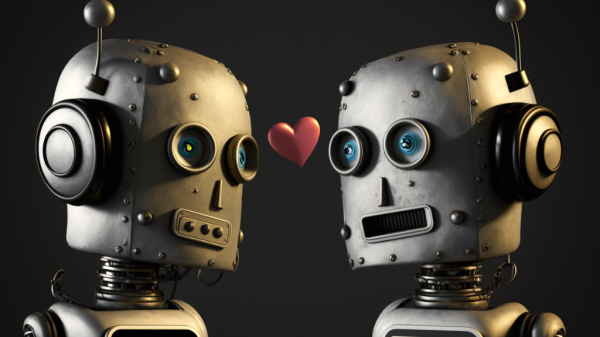



mousewords
March 24, 2008 at 8:27 pm
Great post! I hadn’t heard of Google Sites, so thanks for that tip!
Brian Brady
March 24, 2008 at 8:40 pm
This is a really useful post, Zebra. I use yahoo and can achieve most of what you did, there. It’s not as robust as Google but I’ve been using it for 10 years.
I like the idea of routinely checking e-mail and not constantly checking it. Miraculously, problems get solved and questions get answered, regardless of my influence.
Andy Kaufman
March 25, 2008 at 12:34 am
Awesome post Zebra. I think I might actually give this a go.
Rocking the blackberry is like being the guy who had intellivision when everyone else had atari
& I had intellivision
RIM FTW!
Of course I’ll prob break down when iphone2.0 comes out.
Seriously though I need to try something. My inbox is pushing 25K. [don’t ask]
Another thing, if you’re not following Chris Brogan on twitter (@chrisbrogan), make that the next thing you do. He’s one of the most valuable members of the whole community & his Social Media 100 series on his blog is absolute dynamite.
Brad Coy
March 25, 2008 at 2:07 am
Great post Daniel. I’m a big fan of all things G myself as well as BB. I’ve been a bit reluctant to check out the new G sites apps. but now you’ve given me good reason.
Along the lines of taming and controlling your inflow of email that helps me greatly is starring and filters. I check my email a couple of times a day. Anything that can be quickly dealt with on a return, BAM it’s returned. Everything else gets a star and is archived. Any incoming mail that I don’t want to see regularly in my inbox, but is not spam get’s a filter tag on it. REvendors, newsletters, twitterbacn, etc. After a while of dialing this in you can get your inbox to zero quick every time. Going back to the stared items later to deal with and taking a look at your filtered emails once a week.
John
March 27, 2008 at 10:40 am
Great tips. I like the idea of checking email only four times a day. For some reason, our inbox creates a false sense of urgency. Better to close it until we need it.