
Reppin’ the Reputation Tools
We’ve talked before about getting set up on Twitter and now that so many in the real estate industry are actively using Twitter, you should have the tested tools at your disposal to manage your Twitter experience. If you’re not using Twitter, that’s okay, we advise going all in to whatever social media outlet you choose, but if you plan on utilizing Twitter, make sure to be an effective user.
1. Broadcast Your Blog’s RSS on Twitter
One way to turn other people off is to use Twitter exclusively to broadcast your RSS feed, so if you choose to use TwitterFeed, be sure to remain active in the conversation or you will lose followers. It *is* important, however, to funnel your blog to your Twitter, especially with more people using Twitter in lieu of their feed reader.
2. Find Local Twits
A mistake many people in our environment make is to follow hundreds of other real estate agents when the most effective use of Twitter is to connect with local people who will likely do business with you (and you with them). It’s comfortable because it’s who you know, but be brave- use TwitterLocal to find people in your area and introduce yourself! We’ve said before and we’ll say it again- Twitter is like an after work happy hour; it’s less formal and everyone’s there to connect with people similar to them, so if the connection isn’t magical that’s okay, use this tool to find other connections!
3. Who’s Following You & Who’s Not?
Friend or Follow is by far the most intuitive tool for visualizing who is or who is not following you and is designed by fellow Austinite Dusty Reagan. The site is new and has some bugs (it doesn’t update quickly, doesn’t have ajax and doesn’t yet offer a bulk follow/unfollow feature) but is still by far the easiest tool to manage who you follow and don’t. Some people follow everyone that follows them while others are highly exclusive (I recommend being in the middle by following people that are in your area, your social scene, or beneficial to your network).
4. Catch People Who Quit Following
One of the massive problems with Twitter is that you don’t know who stops following you, when or why but with Qwitter, you get an email telling you at what point (meaning with which tweet) someone unfollows you so you can get a feel for if you’ve said something offensive (which will be followed up by multiple unfollows) or if you’re not active enough (which happens with a slow trickle of unfollows). Don’t stalk unfollows or take it too personally, I advise using this as a means to modify your use of Twitter.
5. Check Your Twitter Grade
I actually think Twitter Grader is stupid, but it’s fun and everyone seems to like it. Go see what your Twitter grade is (and understand that as an overachiever, I don’t like that mine isn’t perfect so I don’t like blabbing about my “grade” especially since I’m still figuring out how to “fix” my “grade”). You can also check out the “Twitter Elite” and drill it down by city which is kind of cool.
I’ve found great success on Twitter for various ventures in part because of my personality which even before Twitter was to be a connector (oh, newfriend, you’re in San Mateo? have you met my buddy @vickimoore who’s in SM also?). Being a connector helps grow your network which in turn grows your “influence.” It’s important in the same way that your website or blog being a result in a Google search is. Checking your “Twinfluence in seconds and see your reach.
We’ve talked about this before- it’s super easy to set up an alert to go to your email any time anyone twitters about your name or the keywords you’ve chosen. TweetBeep is like Google Alerts (which by the way, you should set up for your Twitter name in case people use it in a blog).
Monitter is great if you’re researching for a blog post, you can check out who’s talking about a new retail project or a specific subdivision or a technology you’re using. It’s live and easy to visually see what the conversations are and easy for comparing keywords to each other (especially with frequency of use).
With TwerpScan, you can scan your followers based on the number of followers they have, their reputation and more. The cool thing about this application (which is a work in progress I might add) is that it is sortable- a rare function of Twitter-related apps. You can reorganize and sort followers based on their name, reputation, number of followers, etc.
There are many non-Twitter applications that allow you to broadcast your activities directly to Twitter. Two of my favorites are Blip.fm where you can search for music, blip it (aka play it publicly in a timeline like twitter) and actually tell it to broadcast to Twitter where you can publicly admit that your favorite song is, in fact, Ice Ice Baby. Another is Daily Mugshot where you photograph yourself daily and it plays sequentially in a slideshow which has no networking or professional value but is fun to see people’s hairstyles, hats, notes and fake mustaches change daily! Twitter is an amazing networking tool and with these tools, you can make Twitter work for you!

6. Check Your Twitter Influence
7. Get Notified of Keywords & Your Name
8. Monitor Keywords Live
9. Scan & Sort Followers
10. Oh Yeah, Have Fun!

Now You’ve Got It!
Lani is the COO and News Director at The American Genius, has co-authored a book, co-founded BASHH, Austin Digital Jobs, Remote Digital Jobs, and is a seasoned business writer and editorialist with a penchant for the irreverent.



































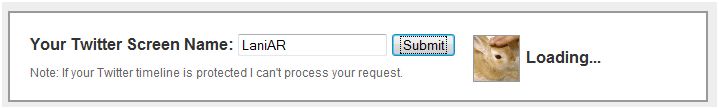



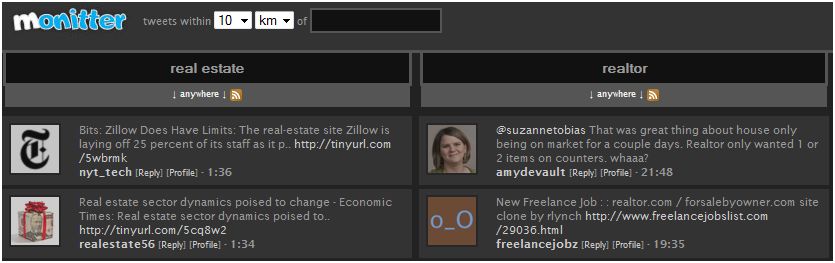






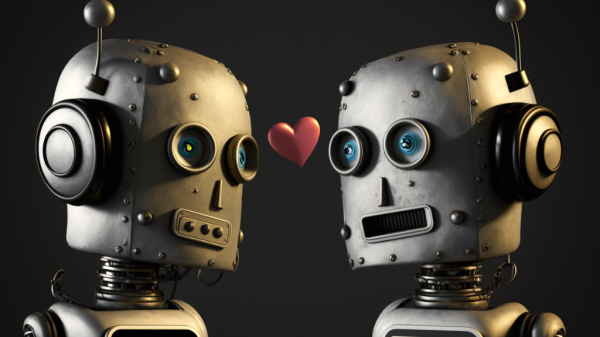



Bloggeries
October 20, 2008 at 8:47 am
Very cool list.I had not heard of a handful of them. Particularly the one of sorting friends and updates on keywords. I have just been using search.twitter.com & google alerts.
Thanks for this!
Todd
October 20, 2008 at 9:07 am
I would add the importance of following all the way through and organizing or participating in a local area Tweet Up. Having hundreds of follows is great and all, but I find it most rewarding of all to go meet local followers in person, at some place fun ( Bar, Starbucks, etc. ) and connect.
I notice there is an open invite from Single Pointe Realty for a “Coffee Talk” in Austin but its not being promoted via Twitter? Practice what we preach?
Mike Mueller
October 20, 2008 at 10:00 am
Most Favorite new tool – Qwitter
Although I would be surprised to learn I offended anyone.
Least Favorite – Blip.
Blip is just static to me during normal work hours.
Maybe late night BlipFests might be ok.
I wish we had the ability to filter Blips on or off.
Ok, so did I just offend someone? ; )
Jay Thompson
October 20, 2008 at 10:50 am
Mike – you offend me on a regular basis. 😉
I’m with you on Blip. It’s fun (and addictive) but the constant “I’m listening to….” Tweets get truly annoying at times. Daily Mugshot updates (also fun and addictive) are sort of annoying too, but at least they are limited to one per day. The thing about both of these is if you want to see peoples mugshots or what they are listening to, you can “favorite” them on those sites and follow there.
As Lani mentions, finding local Twits is a *great* way to meet folks in your area outside of real estate. I find “new” people in the Phoenix area all the time and have met a few in person at meet-ups. Very cool way to meet new folks, expand your “sphere of influence” and learn new things. I think people need to be very careful though and not be too pushy and salesy — that’s a big turn off to the typical social media adopters.
whatnwhen
October 20, 2008 at 11:51 am
Simple amazing…and trust me, I have been looking for such resources similar to twitter..thnx buddy
Dobes Vandermeer
October 20, 2008 at 12:59 pm
Thanks for the tip about Twitter Local, I actually found someone I’d been wondering whether they were on twitter.
Another great too is TweetDeck, which breaks your twitter into columns, some of which can be “Search” columns that returns all the tweets matching a search. This is more convenient for me than TweetBeep, since it’s all in the same Twitter UI, and if I want to reply to a matching tweet I just click on it.
Vance Shutes
October 20, 2008 at 3:20 pm
Lani,
Thanks for a comprehensive list of what works, and what doesn’t, using Twitter. I admit that I don’t use Twitter as much as I should, so perhaps by using some of the tools listed here, I’ll get more active with it.
Mana Tulberg
October 20, 2008 at 3:22 pm
Hi Lani,
Some great Twitting tools. Thank you for sharing.
Lani Anglin-Rosales
October 20, 2008 at 3:30 pm
#1- Bloggeries, I’m glad to help! I’ve tried all sorts of tools and there are many more out there than I’ve outlined, but these are great to get you started in staying on top of your twitteriness. 🙂
#2- Todd, you’re right, we don’t promote all events on Twitter, there are some events that we keep out of our social media world and others that we are highly involved in with taking the online to the offline including Social Media Club, various tech industry events, Social Media Breakfast, and we help organize and attend various Tweet-Ups. We’ve found great success in exclusively offline events, even with impromptu gatherings.
That said, it’s super hot (100+ degrees) here in the summer, so Starbucks gatherings are more successful in the winter, so you’ll probably hear more noise about our Coffee Talk as it cools down here. If you’re in Austin, let us know if you want to come to Starbucks- coffee on us, buddy!
#3- Mike, I agree it would be odd if someone was offended by you but people should know that there are Friend Collectors on Twitter that follow and immediately unfollow so you get an email alert that you have a follower, you go follow them, they get the follower stats and don’t have to listen to you because they’ve already unfollowed. People do “game the system” unfortunately. I do not connect my Blip with Twitter because (as you know) there is already enough noise. I HAVE enjoyed getting to know some people better by their musical commentary though and I don’t mind that it’s there!
#4- Jay, ditto on pushy and salesy.
#5- whatnwhen, glad to help!
#6- Dobes, I use TweetDeck and agree it’s a great application- it does take up valuable visual real estate but I can minimize/maximize and still see what’s going on. It’s a *must* for people following many others because it has groupings. I exist in several ways on Twitter- for Single Pointe, Agent Genius, (shh) soon to be FrozenPeaFund.com, and my personal life.
Ken Brand
October 20, 2008 at 7:17 pm
Look. A blingey tennis bracelet of Twitter jewels. You give the best gifts. Thanks, I’ll regift and forward your Elvis like generosity to our team or Realtor Icons.
You Rule!
Thanks!
Jason Crouch
November 1, 2008 at 7:36 pm
Lani – This took some serious time to put together, and I appreciate the list. Good stuff, my friend. I am slowly learning the Twitter ropes.
Stephen
December 4, 2008 at 9:09 pm
Just thought you might want to make the top 11 with this one: https://justtweetit.com/
I found it really makes it easier to find people with the same interests as you and improves the whole idea twitter was found on.
Less junk in the updates for sure.
Mark Schleimer
May 26, 2009 at 12:11 pm
Was wondering if you’ll be putting out an updated post anytime soon and might consider TweetLister on your Top 10 list. TweetLister is a free Twitter tool that allows agents to create, post, manage and schedule their property listings on Twitter. You can track clicks on your listings, and collect leads – all in one spot. It’s easy. It’s friendly.
Thanks!