Clean, beautiful slideshow:
![]()
The above slideshow took under two minutes to create, using free web tool, Photo Snack. The downsides are that (1) it autoplays and (2) there is a watermark that says “photosnack” on my presentation but this can be removed by buying a pro account.
What I love about Photo Snack is how easy it is to use and the most time intensive part for me was playing with all of the templates to see which I liked best.
Ideas for Use:
Photo Snack slideshows are not only embeddable, they are shareable across social networking platforms. What that means is that if you create a slideshow and put it in your blog’s sidebar, someone else can see it, like it, and share it, so whatever you do, start and end the slideshow with your logo and contact information or at least your URL. The above sample show is very small, you can actually upload up to 250 MB of images, so go wild!
I would love to see this photo slideshow maker used for:
- Slideshows of listings
- Substitution for a flash advertisement about your brokerage
- Images of your subdivision or area of expertise
- Local event photo coverage
- Image tour of your city for relos
What do you think is the best use for this tool?
Proof that it can be done in under 2 minutes:
The most time consuming part is the photo upload. And no, your audio isn’t broken, this video has no sound:
AgentGenius.com is not affiliated with PhotoSnack.com. This article was first published on AgentGenius.com on July 27, 2009.
Lani is the COO and News Director at The American Genius, has co-authored a book, co-founded BASHH, Austin Digital Jobs, Remote Digital Jobs, and is a seasoned business writer and editorialist with a penchant for the irreverent.





































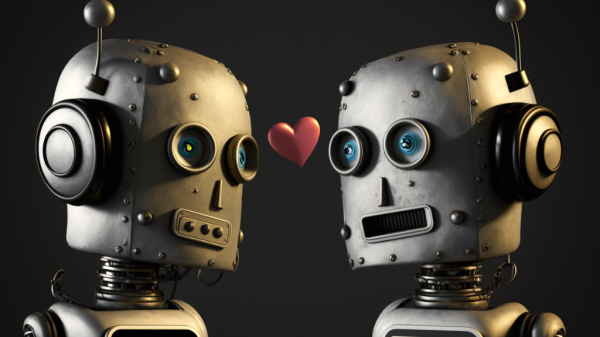



Dave Smith
July 27, 2009 at 12:47 pm
Lani,
I took it for a spin, It is easy to use. Slide.com however, has a lot more functionality and options.
Lani Rosales
July 27, 2009 at 12:50 pm
Slide.com offers many many many more options which I like, but beginners, lazy people and me can sometimes go for the more streamlined simplified option like PhotoSnack! lol
What other slideshow tools do you like to use?
Marie Kratsios
July 27, 2009 at 1:49 pm
Hi Lani, Thanks for sharing this great information, and to Dave Smith also for his recommendation of slide.com. I’m looking forward to playing with both.
Chuck G
July 27, 2009 at 3:43 pm
Lani — How does it compare to Flickr’s embeddable slide show? Is there an easy way to transfer flicker folders over to either slide or photosnack?
Lani Rosales
July 27, 2009 at 4:53 pm
Marie, glad you enjoyed, have FUN with them! 🙂
Chuck, flickr doesn’t have as much customization as the others do (and slide by far has the most) but is clean and simple like Photo Snack (although I find it amazingly less intuitive than Photo Snack).
Terry McDonald
July 28, 2009 at 7:27 am
I’ve used Slide.com for years, but it has a link to Slide.com that allows too much outbound traffic for my taste. It took a while but a developer found a way to kill the embedded link to Slide.com, however the ever present Google also has the ability through Picassaweb to embed free slide shows, from the gallery page use the “Link to this page” option and one of the choices is Embed a slideshow, a simple no frills slideshow widget.
Brandie Young
July 28, 2009 at 9:42 pm
Very very cool. Thanks! I think the best use is a LaniAR slideshow!!!
Ron E Armstrong
August 2, 2009 at 4:12 pm
How much fun to follow a link in my ABR newsletter to see my neighbors house used as a sample. I live 10 minutes from The Biltmore Estate. Thanks for that and the heads up on Photo Shack.
Ron,
just back from Maryland Eastern Shore
Darius
September 1, 2009 at 6:56 am
Hey Lani,
You can choose whether you want to autoplay or not. You can set that from the “Customize” tab, “Navigation” drop down.
We will introduce new features in the near future, but most of them will be targeted at photo enthusiasts – professional photographers – professional use. However, we’ll keep the easy to use interface.
Thank you very much for this balanced review!
Darius