Why Send Files Online?
Even if you have a mega server behind your emailer, often the person you are sending a large file to does not. We often send movies, images, scanned documents and various raw files to clients or coworkers and need an option to FTP sites or overloading anyone’s email. Here are ten variable file sending services online; to visit the upload sites, simply click the image of the service you want to check out and voila, you’re there!
1. DockDrop
Macs only for this one, folks. This is a drag and drop application that supports many file types, even Flickr. See the demo by clicking here.
2. SteekR
Steekr offers up to 1GB storage and has no bandwith limitations. It’s for Windows and Mac and I hear people use this as an online backup much like an external drive. Learn more here.
3. DropBox
DropBox is still in beta and I haven’t tried it out, so I don’t know much about it but it’s rumored that it works with Windows and Mac, has a massive 5GB storage limit, unlimited bandwidth, and what’s cool is that when you upload images it automatically makes a photo album- sweet! And they have a blog!
4. Pando
Pando hangs out with Mac and Windows, has 1GB of storage and when you load files, it creates a link you can share with others for their uploading pleasure. Here’s the science behind Pando.
5. DropSend
DropSend appears to be quite easy to set up, requires no software and use and although you have 5 uploads monthly, the upload size is really really big. DropSend works with Mac & PC and there’s a quick tour online.
6. FileDropper
FileDropper says their goal is to make the simplest file sharing site and swear to not bog you down with ads and claim to be the fastest file sharing site online. With a 5GB upload size, this one’s worth a look! Free for the first 7 days, $0.99/month after that so they don’t have big fat ads.
7. YouSendIt
I hear this service is Mac and PC friendly and has some unique features such as a PDF converter for files and a 2GB upload limit. Here’s a fancy graph so you can see how it works.
8. PipeBytes
PipeBytes claims to have NO SIZE LIMIT and you can start uploading while someone else starts downloading (they don’t have to wait for the file to be completed) by sharing a simple reference code. They claim complete privacy “unlike BitTorrent and other P2P technologies.”
9. MailBigFile
MailBigFile aims to be a simplified uploader and gets along with OS, Windows and Linux. Files have unlimited bandwidth and you can have an address book which is handy for frequent users!
10. CivilNetizen
CivilNetizen works a little differently- both sender and receiver have to be online at the same time and it’s like UPS with a tracking method. They don’t host files online, so you don’t have an account. I say hooray to that! AND, you can get updates by following their blog.
Oh Snap!
See, it’s a snap! You have 10 great options for file sharing, let us know in the comments which you’ve used, which you plan to use and ideas for why file uploaders are necessary!
Originally published September 02, 2008.
AgentGenius.com is not affiliated with any of the above listed services.
Lani is the COO and News Director at The American Genius, has co-authored a book, co-founded BASHH, Austin Digital Jobs, Remote Digital Jobs, and is a seasoned business writer and editorialist with a penchant for the irreverent.
































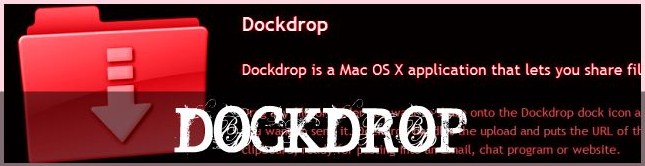

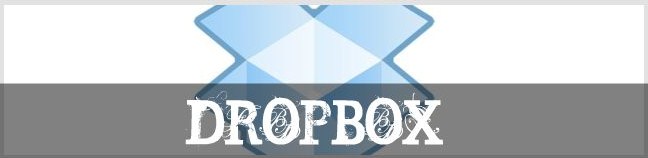
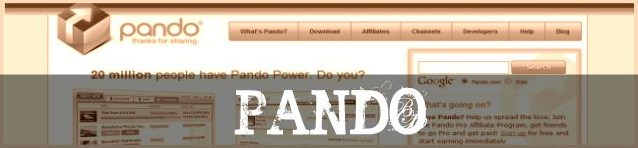
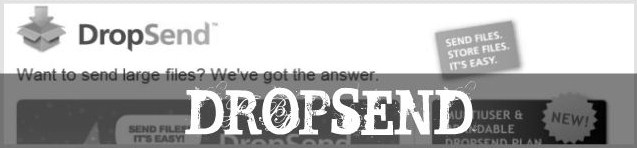



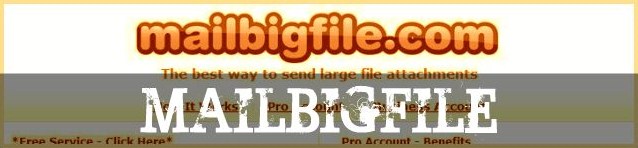






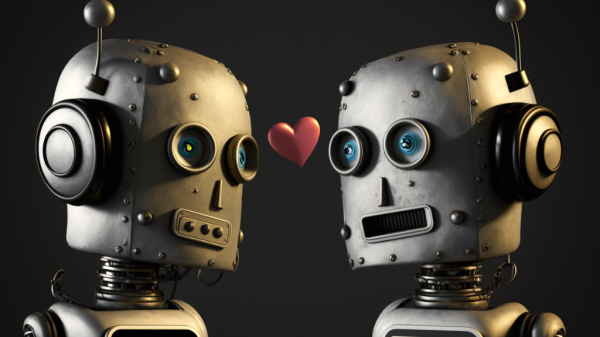



AustinAaron
September 2, 2008 at 8:58 am
Very nice info!
I’ve been using the old school route. Docs/files get shared on googledocs. Images go to photobucket. Movies go to youtube/vimeo. Then email out the links.
Like your suggestions MUCH better. More professional.
Chris de Jong
September 2, 2008 at 8:59 am
Great post Lani – its awesome to see file transfer services get some love, seeing as they have saved my life countless times when I have forgotten my flash drive and need to transfer something ASAP.
Personally, I tend to use one of two services, depending on whether what I am transferring is for business use or personal use. For instance, when I send a file to one of my bandmates or a home movie to my family I tend to use Mediafire since it gives me the ability to instantly past the file into Facebook, an Email, social media sites like Digg, or and IM client. It also has a great UI and graphical representation of the upload so you know how long it is going to be until the file is done uploading – something services like Yousendit and sorely missing.
If I am sending a file for business I tend to use Sharebee, which is a great file upload syndicator. When you are upload a file to Sharebee, it gives you the option to send your file to a bunch of other file hosting services (like Rapidshare, Megaupload, Z-share, Mediafire, etc.) so you have many options available to let your recipient download the file in question using a service that they are familiar with. You also have full control over when to delete the file from each of the partner sites for added security.
Todd
September 2, 2008 at 9:00 am
Missing from the list is the efficient and private Dropio ( https://drop.io ) written by Texas’ own Jake Good.
Chris de Jong
September 2, 2008 at 9:22 am
@Todd – Wow, I just have Dropio a whirl and it is flawless – I love the fact that you can customize the file address and set a guest password and deletion date. Thanks for the great recommendation!
Jason Berman
September 2, 2008 at 9:50 am
11. Drop.iop – Real simple. Clean. Firefox extension makes it even easier. Thanks for the great list.
ines
September 2, 2008 at 7:22 pm
How do I keep up with these awesome tools??
Ginger Wilcox
September 2, 2008 at 7:25 pm
Lani,
I haven’t tried the others, but use yousend it pretty religiously with good results!
Bill Lublin
September 3, 2008 at 2:08 am
You always know where the coolest toys are- And you have time to twitter – Go figure 😉
MongoFiles
September 3, 2008 at 4:40 am
Those who liked YouSendIt, might be interested in MongoFiles. It does the same – sends large files, but all the useless stuff is removed and higher limits are set (if you do not have enough with 100MB files). Plus – since this week, it is available through Facebook. That is even more convenient if You are into the social networking and all that kind of stuff.
Check it out. Another great option for sending large files.
Todd
September 3, 2008 at 7:43 am
“…How do I keep up with these awesome tools??”
@ines
1 – Read Agent Genius religiously.
2 – Get a Twitter account and learn to listen.
3 – Pay me to compile, test, filter and recommend the latest technologies, that are applicable to real estate, for you. 😛
Kris Berg
September 3, 2008 at 8:43 am
Lani – I have been using YouSendIt for a couple of years without a hiccup. Works like a champ. Now I guess I will check out MongoFiles as well. Thanks for the info!
Andre Keil
September 3, 2008 at 8:53 am
Great post – can I suggest another filesharing/backup service that’s also useful for collaboration? Take a look at NomaDesk, we’ve designed it specifically for small businesses and solo/nomadic workers who are on the road a lot and need an easy-to-use way to access their data, even without an internet connection.
Take care!!
Jeff Turner Has Used DropBox
September 3, 2008 at 9:05 am
Lani… I’ve used DropBox and it’s extremely simple and easy to use. The neighbors on the block with Macs are all set up on it. @rcmike swears by it. This is an excellent list. Thank you!
Jeff Royce
September 3, 2008 at 9:47 am
I use box.net. I like to put files there for clients I am currently working with. You can put their whole folder on their together. I did that before I went on vacation last month for all my active clients. When a title company called and said they never received a termite report for a house that was to close shortly after my return I was able to sign on to my box.net account and send them the report. You never know what files you’ll need so I like to upload everything…even the kitchen sink.
ines
September 4, 2008 at 9:33 pm
so check this out – I send Rick this awesome post….since he is the DOC MASTER and he says to me, “If Jeff Turner uses DropBox, then THAT has to be the best one” —-did you hear that?? Has JT brainwashed my hubby? maybe there’s compensation involved.
Matthew Hardy
August 8, 2009 at 11:28 pm
‘nutha vote for YouSendIt. Been using it since forever. Handy desktop app too and plug-ins for sending large files from other desktop apps – very cool. No. Wicked cool.
Lani knows all. Lani sees all.
Norm Fisher
August 9, 2009 at 1:08 am
I love Dropbox.
My team shares one account on three macs to store all of our client files. The most recent version of everything we’re working on is available to all of us at any time. 5 GB might be light if you want to use it like we do but $99 a year will get you 50GB of storage.
The “public folder” makes it a breeze to share with anyone. Simply move the file to that folder, and right click for a link accessible to anyone.
You can also get at your stuff with your iPhone with support for other mobile devices coming soon.
Mitch Matt
August 9, 2009 at 9:07 am
Hi Lani, thanks for the list! I wasn’t aware of a couple of these services. I am with TrueShare.com and have researched many of our competitors. I know TrueShare is very competitive in their feature set but the unlimited users on a business account can’t be beat! We have clients with hundreds of individual users for as low as $30 a month and the versioning/auditing/search of TrueShare is very beneficial to their business management. Thanks again for the article and for letting us provide our point of view!
Karen Goodman
August 9, 2009 at 11:03 am
This post is perfect timing for me. I really need something that is automatic since I am one of those people that never seems to backup and has been pretty lucky in the past (though I have lost one very important corrupted Excel file and am still trying to recreate it!).
I want one service that will handle syncing, backup, file sharing, web access & Windows Mobile support. So far, Sugarsync.com seems to do everything I want with 30 GB of storage for $4.99 per month. The only thing it doesn’t do yet is backing up Outlook files, but it sounds like that is the most requested feature and they are working on it. (They do offer a free account for 2GB)
I’m thinking the Mozy free account for Outlook and Sugarsync for everything else. I’m on a PC. What do you think? Any other options that can handle everything for low cost?
@karenstl
Jim Gatos
August 9, 2009 at 11:22 am
Hello
I use Sugarsync. (sugarsync.com). It cheap and extremely reliable. It also syncs files and folder across multiple computers and between Mac and Pc! If anyone gets it please mention I referred you; they give away extra storage to both the person getting the service AND the person who referred it!
Check it out! This really is the best! I tried Dropbox and others. Nothing comes close…
Paula Henry
August 9, 2009 at 11:40 am
Yet another timely post – going paperless turned my computer into a file storage system. I guess that’ what it is in some respects, but now I can tell my assistant and agents to go look online – it’s all there. Yippeee! Now, which one to choose.
BYW – Lani, I’ll hire you to send me all the tools I need and implement them for me, so I can take a vacation 🙂
Troy Roark (ILRealEstate @Twitter)
August 9, 2009 at 1:03 pm
I use dropbox all of the time! Super easy, massive storage capacity, I send stuff from my Mac to Windows users all of the time. Highly recommend it!
Terry McDonald
August 9, 2009 at 3:59 pm
Drop Box is extremely easy to use– don’t be fooled by the Website Download- you don’t need to download anything, just hit log in, and you can sign up, and begin uploading. Very quick, very easy, worked the first time (amazing huh?) and worked every time since.
Greg
August 10, 2009 at 10:56 am
Noticed this post through Twitter, and eagerly rushed over to see if we were on the list! Alas, with crushing disappointment, I realized that we are not. 😉 In this case, “we” is the service at Files2U.com (that’s the letter “u”, not the word “you”) offered by FileCatalyst.
For those readers who are using web file transfer for offline storage/backup, unfortunately Files2U doesn’t have persistent storage. But it can let you send enormous files to other people with ease (and no registration or installation). As far as I know, it’s the only such service using a transfer protocol based on UDP, for much faster results than HTTP/FTP transfers.
Here’s hoping we’re on your next file transfer roundup, Lani! 😉
DataNest
August 27, 2009 at 11:43 am
Solid Review!
However, going to plug our service here as well.
Check you MyDataNest.com which will allow you to log in with your Twitter Credentials and upload up to 2GBs of files that will no expire. Also the ability to post directly to twitter!
Atlanta Real Estate
September 6, 2009 at 11:10 pm
Lani:
Very good post and topic. I’ve been simply scanning and emailing PDFs around for years. So far, no problems but sometimes when the PDF gets up over 20 pages, the files get a little large, in the 5-6MB range. It’s all in how you create them.
Having off-line backup storage is never a bad idea. Personally though I use 4 HDDs and backup the really critical data, like my database, every day onto two revloving SDD cards.
Then, every so often, I break out the DVDs and do some burnin’
I saw one posted used Google Docs. I’ve used that to make a custom map with pins and commute distances all over it for high end clients before. Worked great.
Good post!
RM
Jim Gatos
December 31, 2009 at 4:02 pm
Just to let everyone know.. Sugarsync was getting VERY unreliable and I just switched to Dropbox!