Mystery function on Facebook
![]() I use it from time to time and find myself using it increasingly more, but I’ve discovered that many people don’t know that you can tag people and pages that you are friends/fans in status updates. Ever wonder how people’s updates have other people’s names in them that link out to their profile but struggle to find a setting for creating a link? Ever try using html to link to another user only to end up with a garbled mess of a status update?
I use it from time to time and find myself using it increasingly more, but I’ve discovered that many people don’t know that you can tag people and pages that you are friends/fans in status updates. Ever wonder how people’s updates have other people’s names in them that link out to their profile but struggle to find a setting for creating a link? Ever try using html to link to another user only to end up with a garbled mess of a status update?
Facebook took a play from Twitter’s book and speaks the Twitter “@” language, so all you have to do is start typing your status update, and when you want to link to another user’s name so that it appears on your profile AND theirs, type “@” and the first few letters of their name, then highlight which user you want named and it creates a link of their name like so:
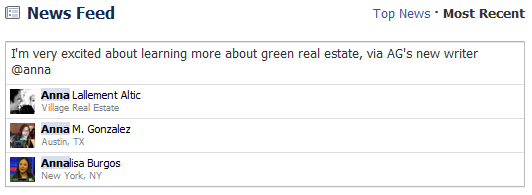
It’s not just other users that you can tag…
…it’s also Facebook fan pages, for example Agent Genius (click either image to get to the AG Facebook Fan Page):
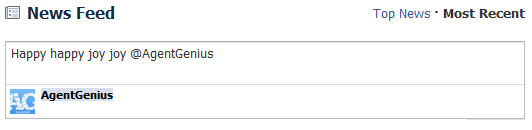
Why would you want to tag stuff?
Like tagging images, tagging people in your status updates means that your update shows up on the tagged person’s wall as well and their friends can see it. If someone in your office wins an award and you want to congratulate them AND tell your friends about it, tag them in a status update! If you’re FB friends with a client and you have the right rapport to do so, create a status update talking about how much fun you’re having with them (and tag them in it).
Call it drip marketing, touch marketing, social networking or whatever, but it’s a simple way to be top of mind with your Facebook network. What reasons can you think of that tagging someone (or a page) in a Facebook status would be helpful? Let us know your ideas in the comments below!
Lani is the COO and News Director at The American Genius, has co-authored a book, co-founded BASHH, Austin Digital Jobs, Remote Digital Jobs, and is a seasoned business writer and editorialist with a penchant for the irreverent.


































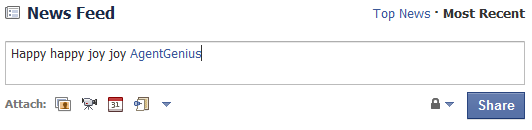









Joe Loomer
March 30, 2010 at 5:48 am
This is also a great tool to drive business to your business page and increase your “fan” count. You can say something brilliant like “I like to keep my personal page free of work stuff, but I really rock the real estate world on my fan page at @myfanpage. So please join – but only if you want to see great, up-to-date content and market information.”
Tagging also helps give credit where it’s due. If you post a link to an AG story, for example, you can then (if you’re “friends” with the author) “tag” the author as described above in your comment about the link. This gives the person doing the work double link love on FB.
The most important benefit of doing this from a lead generation perspective is when you tag past clients of members of a group you belong to in a positive way. Not only have you put that status update on YOUR page and in front of ALL your “friends,” You’ve also put it in front of every one of THEIR friends via their news feed. Tag more than one person, and now you’ve put it on three separate news feeds, Capiche?
Navy Chief, Navy Pride
Anna Altic
March 30, 2010 at 9:37 am
Hey thanks for the personal plug and I have been meaning to ask one of my super brilliant Social Networking friends how they keep doing that. Awesome!
Ellie Collom
March 30, 2010 at 10:29 am
Thanks for the GREAT ADVICE I just used it!!
cjbirk
March 30, 2010 at 12:19 pm
Definitely great advice, and Joe’s spot on in terms of increasing your reach via multiple news feeds. The blue hyperlinked text really pops in those feeds.
One of the only problems — and it’s a lingering one — is that you still can’t tag people and places within comments. That would add a new drip marketing element to discussion threads and forums.
Lori
March 30, 2010 at 1:25 pm
Thanks for the topic. Now I know why it doesn’t always work (comments) for me!
Byron
March 30, 2010 at 11:04 pm
Thanks for the facebook lesson