 Video is an easy, fast and inexpensive way to dominate your market. The benefits of video are two-fold. On the consumer side, readers love video, it’s easier to watch a video than read a long text based blog. On the SEO side, Google loves video and will often push video up in ranking faster than text, so you have a win-win. When combined with the fact that it is easy and inexpensive, you have a home run.
Video is an easy, fast and inexpensive way to dominate your market. The benefits of video are two-fold. On the consumer side, readers love video, it’s easier to watch a video than read a long text based blog. On the SEO side, Google loves video and will often push video up in ranking faster than text, so you have a win-win. When combined with the fact that it is easy and inexpensive, you have a home run.
Here’s a list of 10 fast and easy things you can incorporate into your real estate video blogging:
- A narrated video tour of each listing
- A driving tour of the area immediately surrounding your listing
- A narrated tour of community and town highlights such as main street, parks, etc.
- A video tour/interview at broker opens (call agents holding their homes open and asked if they’d like to be featured). You may be surprised at how many agents welcome additional coverage of their listings. This might help you find a buyer for it as well as help you move up in the level of listings you are presenting. Make sure to follow your board and broker rules on presenting listings other than your own.
- A video tour of vacant properties that have indicated it is ok to advertise them in the MLS (again, follow all rules as above)
- A video interview/tour of local businesses
- A video snapshot of local events
- A narrated driving home tour of architectural styles of your area
- Video tours of various communities and their amenities
- For the extra techy, you can do some cool editing such as time elapse sunrise/sunsets, etc.
- If you are outdoorsey, there are even bike and helmet mounts. How about a video of local bike or ski routes?
SEO Tips for your Video
- Make sure to geo-tag the video. You may be able to do this in your video software, but if not, you can always do this in the edit section of YouTube. This is key to getting the video to show up on Google and Bing maps. If you shot your video with GPS enabled camera or phone, the data should already be there.
- Make sure to add all of the appropriate tags for searchability
- Make sure to use an SEO friendly title for your video
- Make it short and interesting. Most shouldn’t go longer than a few minutes. Only for special occasions should you have loger videos. Our attention spans are very short.
- Find other video bloggers in your area and “friend” them on YouTube, Flickr, etc.
- Make sure to share your video all over: your blog, twitter, YouTube, Vimeo, Flickr, Posterous, etc. People often have their social media and video sharing sites of choice and may not visit them all, so you need to have a presence in each of them. Make sure you have a full profile on these sites so people know how to find you (phone, URL, etc.)
- If the wind or ambient noise is too much, consider a music overlay to replace sound, or your own voice narration
- Please use real video, don’t cheat and use a still photo slide show and call it video. It can be off-putting to your viewers. Nothing is wrong with slide shows, just call them that, not videos.
Equipment to Consider (to get started in video, you don’t need much, even a video ready phone or flip-cam will do great, but a few extra and inexpensive tools might help you take it to the next level when you are ready)
- A window mount, for filming community videos
- A dashboard mount
- A monopod (helps stop the shaking if you are walking around) and might come with an extend-able telescoping rod to get bird’s eye shots
- A tripod
- An inexpensive lighting kit for those darker spots or cloudy days
By using keywords, effective promotion and a variety of topics, your video blogging can help your business become omnipresent in your market.
I’d love to hear your video stories in the comments below. Are you using video? Experience, tips, etc.
Janie has been in the development, construction and real estate industries for over 20 years. She began her career in commerical construction and has slowly worked into all of the related industries and added residential properties to her resume 7 years ago. She is currently the co-owner of sister companies, Papillon Real Estate and Papillon ReDevelopment (a construction and project management firm). Janie blogs for The Coral Gables Story. In her "free" time, she is a graduate student of Atlantic History with a focus on the history of business and technology. She is a lover of geo-anything. She loves the story.
































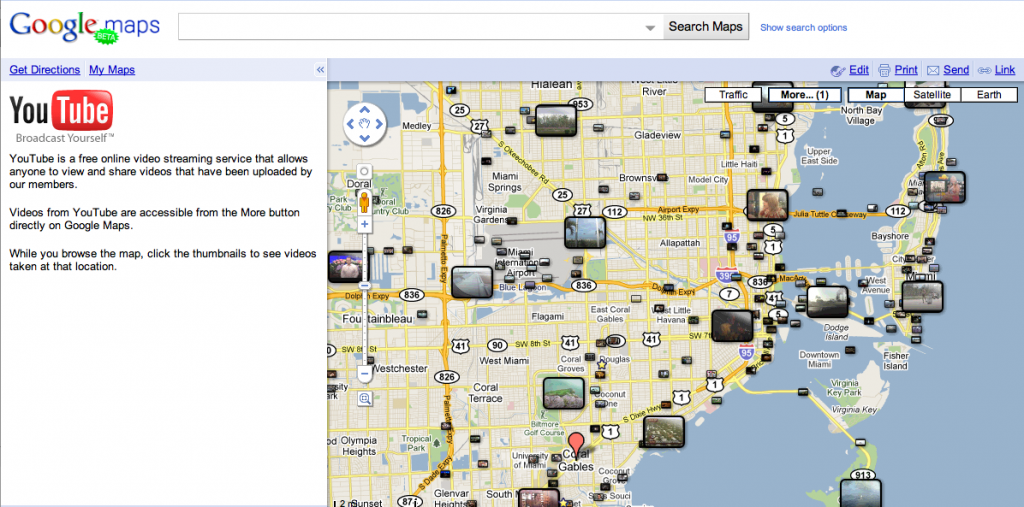
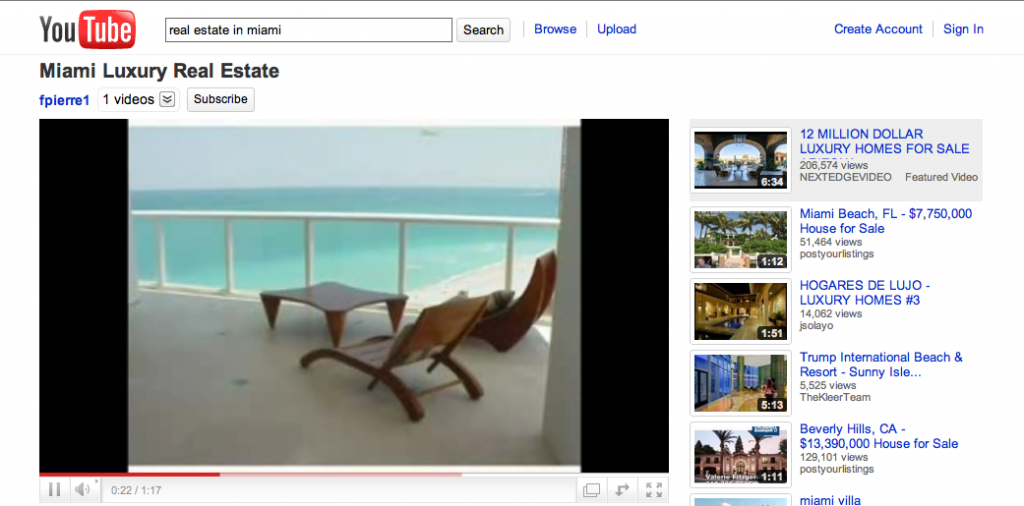






BawldGuy
July 14, 2010 at 10:39 am
Agents in your niche must get tired of you.
Janie Coffey
July 14, 2010 at 10:41 am
I know you mean that in the most loving way possible 😉 All learned from the king!
Benn Rosales
July 14, 2010 at 10:41 am
Really great overview of getting started with video, Janie. Flip has been a part of AG and part of our arsenal for years. It’s really cool that there is now an actual dash tripod because back in the day it was velcro and matchbooks to hold it up. Where we really ran into trouble was the act of actually editing the video because back then, even free software was cumbersome. Great to see things are moving ahead.
Benn Rosales
July 14, 2010 at 10:44 am
PS what’s really getting lame are the “I want to be gary vee” videos. Really.
Janie Coffey
July 14, 2010 at 10:45 am
the world can really only take ONE Gary Vee at a time.
Janie Coffey
July 14, 2010 at 10:45 am
Oh, yeah, I’ve tried the tshirt under the camera, tape (which never worked so well, etc) and all kinds of crazy things. There are just so many great mounts out there it’s crazy. I use a Nikon CoolPix P6000 b/c it is small, has built in GPS and a tripod mount holder so I can mount it all over the place I haven’t tried the helmet cam, maybe that is coming). Video is just so fun and easy. I use mac’s iMovie for editing.
BawldGuy
July 14, 2010 at 10:47 am
Was iMovie’s tutorial helpful, or did you have a buddy show you the editing ropes?
Janie Coffey
July 14, 2010 at 11:07 am
I didn’t watch the tutorial, but just fumbled as I went and figured out (for now) the basics of what I need. I DO need to do it, b/c there are so many features that I am not utilizing. Its such a great software.
Fred Romano
July 14, 2010 at 10:47 am
Excellent post for newbies and experienced Vloggers too.
Janie Coffey
July 14, 2010 at 11:08 am
thanks Fred, I am hoping that those who want to start incorporating video can see it doesn’t have to be intimidating or costly. Like Nike says, “Just do it!”
Alysia Shivers
July 14, 2010 at 10:59 am
Hi Janie, With the help of a fellow marketing colleague, I have started creating videos for the real estate company I work for. We use a simple video recorder that I received as a Christmas gift from a family member, record a specific community or area attraction, write a script and do the voiceover, edit the video, and post it on our Facebook business page and our YouTube channel. We also put them out in an email blast to all of our agents so they can forward it along to clients in that fashion if they wish. It’s been great with lots of positive feedback. Our boss loves it! Plus it’s all free. The editing program on Windows is free as well as very easy to use. It’s a great marketing tool for everyone. Here’s a sample: youtube.com/user/JohnRWoodNaples#p/a/u/0/-IKYBJgGsxw
Janie Coffey
July 14, 2010 at 1:28 pm
nice videos Alysia! You have really highlighted Napels nicely and I bet your company loves sharing them with potential clients.
BawldGuy
July 14, 2010 at 11:09 am
Oh, you’re one of THOSE — just fiddle around with it, then produce solid results. I don’t have that gene. Some tips would be major cool.
Janie Coffey
July 14, 2010 at 11:11 am
we could do a screen share tutorial one Sunday, once you see it, it’s easier than it appears
BawldGuy
July 14, 2010 at 11:14 am
I’ve always said you’re my favorite Florida agent ever. 🙂
BawldGuy
July 14, 2010 at 11:23 am
WTH? Random comments here end up in junk file for no discernible reason.
Of COURSE I love you, Janie. If anyone is gonna dominate their niche in a large region, it’ll be you. The competition simply doesn’t have our fire power.
BawldGuy
July 14, 2010 at 11:23 am
WTH? Random comments here end up in junk file for no discernible reason.
Of COURSE I love you, Janie. If anyone is gonna dominate their niche in a large region, it’ll be you. The competition simply doesn’t have your fire power.
Benn Rosales
July 14, 2010 at 12:41 pm
Obviously, it’s on purpose, Jeff. 😉 I haven’t found anything from you in spam, but the refresh is on a delay. The next person who loads the page sees your comment, but you may not for 1 second. Stops the spammers, helps with load times, and makes Jeff cranky in the morning- many birds, one stone. 🙂 We’re doing alright if in 2 years you’ve never noticed.
Jill Wente
July 14, 2010 at 1:09 pm
Janie,
I am doing video on community points of interest (specialized grocery store, farm stands, parks) and festivals. I am creating slide shows of still pictures with voice over for subdivisions. I am using the still pictures for the subdivisions because of the higher quality picture.
I would add a wide angle lense attachment to your list of equipment to purchase.
Janie Coffey
July 14, 2010 at 1:35 pm
ohh, yes, wide angle is a great point and even a microphone for times when it would be helpful to be able to better hear.
Aloysius Donohue
July 14, 2010 at 2:32 pm
Janie – This info is really helpful. What software to you suggest for editing? I was using Mixpo because they had a deal with Active Rain. It allowed me to insert links into the video and was very easy to use. When I was talking about a specific town I could have a link pop up in the video to a site about that specific town or topic. Mixpo is no longer available and I am now using Windows Moviemaker but is doesn’t have nearly the same amount of features. Do you know of another program where you can add links? If not, what is the best basic video editing software in your opinion?
Janie Coffey
July 14, 2010 at 2:43 pm
hi Aloysius, I use iMovie which is a Apple product for Macs. I love it. I am not familiar with the Windows editing software but I am sure that there are plenty available out there. Maybe Benn can help us out with suggestions. I’m sorry.
hermanchan.com
July 14, 2010 at 3:37 pm
hi
i think it is important to also keep in mind that when clients view your real estate videos , they aren’t looking at hiring a videographer, or a tour guide. although having nice edits , audio, transitions and tidbits about the area is nice, what a client wants to know more about is you, the agent. it can’t hurt to throw a little personality into the videos!
and i think it is key to not just do videos that are self-serving (meaning selling listings, showing properties, blah blah, ). to avoid coming off as disingenuous , vary your videos by sharing a personal experience (good or bad escrow), or comment on some real estate news, or client testimonial, etc. it will humanize you to the client. they will like you more based on those personal editorializations, than cramming video tours of houses down their throat (which you can do later on. haha!)
on my webcasts habitatforhermanity.com , i do not want my videos to appear like all i care about is “SELL SELL SELL” so i choose not to feature properties, or tours, etc.
happy vblogging!
Janie Coffey
July 14, 2010 at 4:23 pm
Hi Herman, I fully agree, to mix it up is very important. We do also info on buying, selling, us, etc. We just did on on where the World Cup was celebrated here in our area. It’s a way to humanize us and make us “real people” to the viewers. I covered less of the “warm fuzzy” side of vlogging in this post only as my main goal was to highlight how geo-tagged videos can really produce great SEO results. I 100% agree with your comments! Great site name, by the way, very cute and clever! Janie
Maxwell McDaniel
July 14, 2010 at 3:41 pm
I’d like to hear some other product suggestions for cameras. I tried the Flip and it left me flat. It had a 2 hour record time, but the battery died well before that. I don’t think it does well in low light either. It seemed odd that it had to run on batteries and there was no AC adapter. Plus the screen on the back was defective with a big yellow line running all the way through it.
Janie Coffey
July 14, 2010 at 3:49 pm
Hi Maxwell, the camera I use is CoolPix P6000, which is a small compact camera with GPS already on it. I’ve been quite happy with it for basic video (it’s a regular camera also).
Elaine Reese
July 14, 2010 at 4:44 pm
I use a Nikon CoolPix2 set for high quality. I bought a suction cup window mount, but it doesn’t stay on the window. Usually I duct tape the camera to the dash, so the wipers don’t show. I do the vids in shorter segments so they’re easier to edit. To prepare for uploading to YouTube, I use OneTrueMedia ($39/yr). With that online site, I can edit start/stop points on each of the segments. I can also add text slides or other slides in between the segments and add music to cover car noise, if needed.
I also have a regular tripod, but it makes a slight noise if I’m going to be panning, so try to do those shots by hand with elbows tight against my body. I’ve not mastered being able to walk & video at the same time … I wiggle too much. 🙂
Janie Coffey
July 15, 2010 at 9:11 am
HI Elaine, for the walking video, try a monopod amazon.com/b?ie=UTF8&node=499314, which will help stabilize the camera as you walk. You just mount the camera on top and walk. They are very inexpensive…. Hope that helps!
Mack Perry
July 15, 2010 at 8:09 am
I love the Flip Video HD Camcorder. Once I get used to it and am a bit more comfortable with it I will take your advice regarding the listings.
Thanks for the insight.
Nick Nymark
July 17, 2010 at 7:55 pm
I have never heard of “geo-tag”. Can anybody expand more on this when adding video to YouTube or another video sharing website? Anybody have some examples to view?
Janie Coffey
July 18, 2010 at 2:35 pm
When you geo-tag something, you attach the information as to where a specific photo or video was taken. This is precise info, such as an address, so that sites which can map photos and/or videos will be able to show exactly where that media was taken. When you upload a video to YouTube, the “edit” section will allow you to enter the address. It will then be geo-tagged and places such as google maps will pick up your video on the may layer. Flickr and other photo sharing sites also have this ability. Some camera phones and digital cameras will automatically do this for you. If not, your photo management software might as well.
To see it in action go to Google Maps and enter an address, then hit the “more” button on the map then click photos and or video to see how it works.
I hope this helps.
Maxwell McDaniel
July 18, 2010 at 5:17 pm
I would love to hear some other suggestions on Windows based video editing software. I’m using the free Windows Live Movie Maker software and it’s “ok”, but would like something a little easier and more robust at the same time.
Tom Parker
August 4, 2010 at 6:33 pm
Article on using video to dominate your local market. This is meant for real estate agents but good info for all- https://bit.ly/a0zszT
Charlie Allred
September 22, 2010 at 7:43 pm
Does anyone have a favorite video uploading site that isn’t tubemogul? I’m looking for a way to distribute to multiple sites easily!
Lani Rosales
September 22, 2010 at 8:29 pm
Hey Charlie, here are some alternatives listed out (although I haven’t tried most of them out, I’ve enjoyed tubemogul): reelseo.com/upload-multiple-sites/
mooersrealty
November 21, 2010 at 6:33 pm
Real estate video absolutes don’t work in a country this large, markets this different. If you are a rural broker, peddling a farm, business, multi unit apartment house. And if the four hundred acres of land, whatever listing is eight hours from where your target audience is, info weaved in on the video with your voice added audio is huge. To say sum it up in a minute, nope. Maybe on a condo like all the rest. But not on a thousand acre spread, farm with river frontage, seven out buildings and a victorian home with a lifestyle you are hitting on a emotional level. Video is huge and helpful. Does not have to be a 40 milion dollar Hollywood production. Those swanky, scripted talk at you not to you with announcer guy intimidate and scare. Keeping buyers with their hands in their pockets..timid, pensive, gun shy.